Nov 26, 2007, 11:11 AM
(This post was last modified: Dec 12, 2007, 10:21 PM by Spez.)
I really wish I could add a signature. However, I found very difficult to sign on my PC screen without scratching it. Should I use a different type of pen?

Roller coasters are the solution
Nov 26, 2007, 05:58 PM
(This post was last modified: Nov 26, 2007, 08:19 PM by coasterfreak900.)
Woah! you fit rides like the discus Indoors! Your computer must run really slow with that big thing, unless its all one big cs item. As you might know, i love space projects, so post it soon!
![[Image: coaster9hd.png]](http://img142.imageshack.us/img142/3144/coaster9hd.png) Questions? Comments? Concerns? Send me a message
Questions? Comments? Concerns? Send me a message
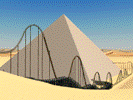
coasterfreek900 Wrote:Woah! you fit rides like the discus Indoors! Your computer must run really slow with that big thing, unless its all one big cs item. As you might know, i love space projects, so post it soon![/b]
Actually, my PC runs it very smootly, right now. I assembled this machine myself admitedly with this game's needs in mind. As you probably noticed however, there is no peeps in that park at the moment. I prefer waiting for the final result to reopen this place to public. I say reopen because I did open it earlier, and with 1500 peeps inside I felt the camera movements were getting a bit jerky. That's another reason for waiting for the opening: With this kind of building construction, the last thing you want is slow motion or jerky camera handling.

As to when this will be finished, euh...:whistling::whistling::whistling:
But anyway, I'll try to keep posting the progress...

I really wish I could add a signature. However, I found very difficult to sign on my PC screen without scratching it. Should I use a different type of pen?

Roller coasters are the solution
If your computer runs slow, just make the peeps invisible, it works for me!:lol:
![[Image: coaster9hd.png]](http://img142.imageshack.us/img142/3144/coaster9hd.png) Questions? Comments? Concerns? Send me a message
Questions? Comments? Concerns? Send me a message
DANG!!! That looks awesome!!!!
I'm Sumdude and I like it when coasters go boom!
![[Image: 2svb23]](https://tinyurl.com/2svb23)
<<<Please visit him!!! Click the egg or it might Die!
Hello everybody
I have a question regarding my space project: Does anybody know a trick to make those birds invisible? You know...Those ducks flying in delta formations all over the place... I'm concerned about having ducks flying and going 'KWAK-KWAK" in DEEP SPACE :blink: (: :lol:
P.S Thank you, SumDude!
I really wish I could add a signature. However, I found very difficult to sign on my PC screen without scratching it. Should I use a different type of pen?
I really wish I could add a signature. However, I found very difficult to sign on my PC screen without scratching it. Should I use a different type of pen?

Roller coasters are the solution
Nice! I am very sorry to tell you that i don't know how to make the birds invisible, but i agree, it looks awesome! Keep up the building.
![[Image: coaster9hd.png]](http://img142.imageshack.us/img142/3144/coaster9hd.png) Questions? Comments? Concerns? Send me a message
Questions? Comments? Concerns? Send me a message
Nov 29, 2007, 06:39 PM
(This post was last modified: Nov 29, 2007, 06:46 PM by Blizzard.)
How do u make the space scenery. I have been trying to make a space moutain but im lost.???




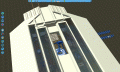

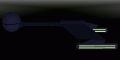



![[Image: coaster9hd.png]](http://img142.imageshack.us/img142/3144/coaster9hd.png)

