Nov 30, 2007, 01:18 AM
I have made another space mountain, only this time its space mountain mission 2 from Disneyland Paris! it even has the planets and stars! Best of all i only use 2 custom scenery sets!
Here are some shots of the area around it.





With the lights on:


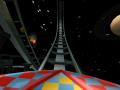





And with the lights off:



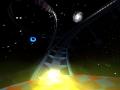
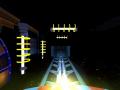

No, the track is not EXACTLY like the real one, but i made it the best i knew it was.
DOWNLOAD: Before you download, make sure game shadows are turned off and you have Gadget Space mountain (and download all 3 updates) and Jcats Spaceworx. Thats all the custom scenery you need!
Click here to download!
Here are some shots of the area around it.
With the lights on:
And with the lights off:
No, the track is not EXACTLY like the real one, but i made it the best i knew it was.
DOWNLOAD: Before you download, make sure game shadows are turned off and you have Gadget Space mountain (and download all 3 updates) and Jcats Spaceworx. Thats all the custom scenery you need!
Click here to download!
![[Image: coaster9hd.png]](http://img142.imageshack.us/img142/3144/coaster9hd.png)